Forum Romania Inedit
Romania Inedit - Resursa ta de Fun
|
Lista Forumurilor Pe Tematici
|
Forum Romania Inedit | Reguli | Inregistrare | Login
POZE FORUM ROMANIA INEDIT
Nu sunteti logat.
|
Nou pe simpatie:
alexxandra pe Simpatie
 | Femeie
24 ani
Timis
cauta Barbat
24 - 57 ani |
|
drwatson
MEMBRU VIP
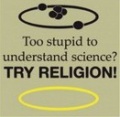 Din: Purgatoriu
Inregistrat: acum 14 ani
|
|
Xpress Edit a single click allow you to edit multiple photo at a time, Cropping, Tilt & correction in single click. Click next and photo is ready with effect.Color correct the photos with the color correction tools like BCG, RGB, Level and Curve and Perfectly Clear. Save time and earn more.
Main Features:
- Full Screen Photo Selection
- Easy Sorting and Editing of Multiple Photos
- Tilting and Cropping at Same Time
- Instant Color Correction
- Perfectly Clear Editing
- Smooth Finish With Easy Controls
- Chroma, Lasso, Touchup, Highlighter
- Third Party Plug-ins
Perfectly Clear
The newest feature of Perfectly Clear is an advance feature in which software automatically beautifies the photos and converts them into vibrant and color corrected one. The features in the photos which were invisible till now, gets visible and shine out. You also get up to 10 ready presets of color correction which includes skin smoothening, eye enhancement and enlargement, teeth whitening, etc.
Tilting and Cropping at same time
The photos which are loose composed at the time of event can be easily cropped and tilted at the same time. Grid on the photos will assist you to adjust the tilt angle perfectly. It helps to save your time you generally use for first cropping and then adjust the tilt of the photos.
Smooth Finish With Easy Controls
Ready presets, instant preview, color correction of multiple photos in single click and easy controls helps the user to select, sort and color correct multiple photos smoothly and let you take best quality output in less time. Ready presets have sets of ready parameters like exposure, depth, skin and depth bias, tint correction, vibrance, fidelity. Make the photo smooth and also perfectly smooth. Adjust the skin tone, enlarge or enhance eyes. You can also give whitening effect to the teeth. All the parameters are adjustable if required with the sliders.
Advance tools
You can give chroma, lasso, touchup and highlighter effect to the photo. Apart from basic editing; you can do different types of advance color corrections on the photos. You can also erase unwanted part of the photo. Rename and resize multiple photos to make the sorting process easy and quick.
Quality Indicator
While cropping the photos, you may feel a need to think about the quality of output. But now, don’t think about the output quality as it has an inbuilt indicator and that to for different print sizes like 4 x6, 5 x 7, 6 x 8 and 8 x 12. With the help of it, you can manage the zoom of the photos and get good quality output every time.
Save
Get full control over editing the photos and also for saving them after correction. Save the output either in the location folder or you can also define another location path to save the photos.
TESTED - Xp
SCANNED - AVAST
DOWNLOAD:
Code:
http://unlimitzone.com/ttqdegtxetl0/DgFlick.Edit.Xpress.Pro.v3.0.0._ed.zip.html |
_______________________________________
People are made to be loved & things are made to be used. The confusion in this world is that people are used & things are loved!
|
|
| pus acum 8 ani |
|
