Forum Romania Inedit
Romania Inedit - Resursa ta de Fun
|
Lista Forumurilor Pe Tematici
|
Forum Romania Inedit | Reguli | Inregistrare | Login
POZE FORUM ROMANIA INEDIT
Nu sunteti logat.
|
Nou pe simpatie:
Profil angela31
 | Femeie
24 ani
Buzau
cauta Barbat
24 - 60 ani |
|
drwatson
MEMBRU VIP
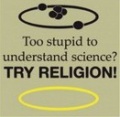 Din: Purgatoriu
Inregistrat: acum 14 ani
|
|
DemoCreator is a powerful yet simple screen recorder program which allows you to capture desktop activities and create video tutorials, demonstrations and presentations without any programming skills. After recording every mouse movement, click and keystrokes, you can easily enhance the videos with notes, callouts and effects such as pan-zoom and animations, and then publish as video, flash-based demos, or LMS compatible packages. It's a must for technical support & marketing staff, educator and e-learning creator.
Make Demos from Desktop Screen Recordings
Professional screen recording software with powerful editing features to make presentations, tutorials and demos.
Flexible Recording Settings
- Record any area of desktop: Custom size, Application & Full screen.
- Record your screen in your way: Take screen shot recording, full motion recording, additional recording and multiple projects integration.
- Record with sound: Record what you say (microphone) or what you hear from your computer, and edit with built-in editor.
- Recording Control Panel: Real time control of your recording process with control panel or hotkeys: Countdown, Pause, Redo and Stop.
- Highlight your operating actions: Record the screen activities with audio and auto-text.
Rich Illustration Objects
- Add callouts or notes with additional explanatory text to demos.
- Apply engaging animations to inserted objects and shapes.
- Build interactive demo with buttons, entries or animation.
- Use zoom-and-pan effect for playing demo clearly in small players.
- Insert company logo or trademark for branding.
- Provide instant preview to check your recorded or edited content.
On-demand Delivery Options
- Create Flash-based presentations or video demos and offers a wide range of publish options.
- Publish as Flash-based demos for web sharing.
- Save as a video (up to 7 formats: AVI, MOV, MP4, WMV, MPEG-2, FLV, 3GP) to video host like YouTube.
- Export as auto-run EXE for easy distribution.
- Generate SCORM/AICC package for LMS.
- Publish and deliver as E-mail Zip attachment.
Hotkeys
User defined hotkeys to enhance screen record efficiency and experience.
Auto-pan
Capture area will follow the cursor to wherever it moves during recording.
Event Control
Based on user's click action, the demo will behave differently to add interactivity to the video.
Highlight
Add a highlight area around the cursor during desktop screen recording.
Zoom and Pan
Let you focus on specific screen details like typing and cursor movements & make your point clearly.
TESTED - Xp
SCANNED - AVAST
DOWNLOAD:
Code:
http://unlimitzone.com/x80rz6x9nsng/Wondershare.DemoCreator.v3.6.0.48.Incl.Keygen-AT4RE.zip.html |
_______________________________________
People are made to be loved & things are made to be used. The confusion in this world is that people are used & things are loved!
|
|
| pus acum 8 ani |
|
|
nickcar
Membru Puf
Inregistrat: acum 8 ani
|
|
This software makes it easy and does everything you need it to do....easy to create a quiz for training and very helpful in screen recording...and I looked around other dvd converting software of this wondersre, working well too.
|
|
| pus acum 8 ani |
|
